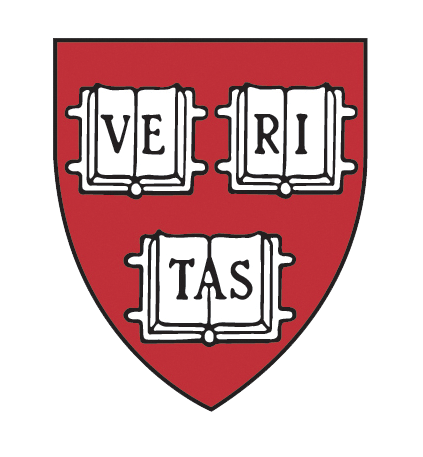
How to View User Profile Data
Click here to download PDF instructions on How to View User Profile Data ![]()
Please use these instructions for a “quick” view of a user’s/alums profile data. These instructions should not be used to update profile data. This feature is not connected to the data feed and will cause some profile inconsistencies if you try and update data here. If you need to edit profile data you will need to hit the back button and select “Masquerade as User”. Please note: Adminidatrors cannot edit profile information from this screen.
- Click “Manage Users” from the admin menu.
- From the “Manage Users” page, do a search for the person you would like to view.
- Click “apply filter” next to “Output to Browser”.
- In the “Action” column, select “Edit Profile Info” next to the name of the person you would like to view.
- The full profile (including an activity log at the bottom of the page) will appear.
