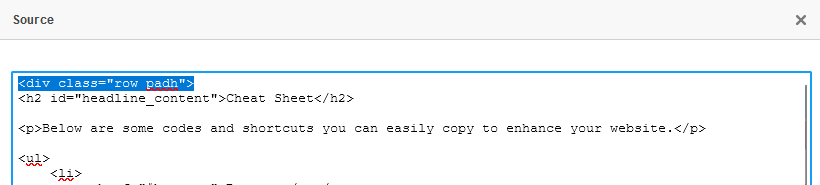Cheat Sheet
Topics include:
Button Design
Here is a list of button Stylesheet Classes available. Copy and paste these Stylesheet Classes into your Advanced settings of your link to turn a link into a button.
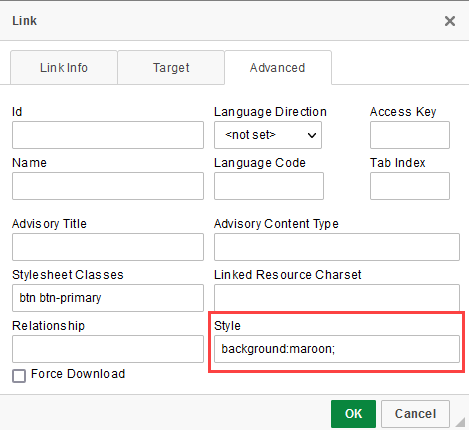 White: btn btn-default Default Example
White: btn btn-default Default Example
Blue: btn btn-primary Primary Example
You can also further customize buttons, with a specific color, such as maroon. Maroon Example
In the Style field of your Advanced settings, specify a background color by inserting "background:maroon;" You can use names of colors, or HEX codes.
Pasting from Word & Removing Formats
Use the keyboard shortcut Crtl+Shift +V to paste as plain text. This will remove any formats that could have been copied over with the text.
On your editing toolbar, use the Remove Format button to highlight your text and remove any existing formats.
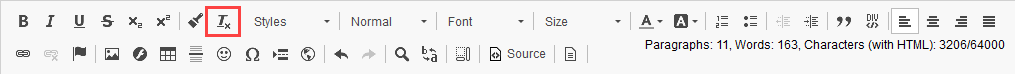
Add Padding (Margins) to Articles
Add the below code to the top of your Source code to add margins to your entire article.
<div class="row padh"><br />